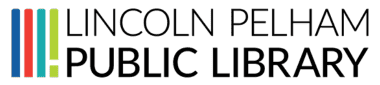A library card is free for everyone. To get a card, visit one of our branches or sign up online.
Cards expire annually. To renew, please confirm your current contact information with staff. You do not need to apply for a new library card.
Read on to learn more about your Lincoln Pelham Public Library card:
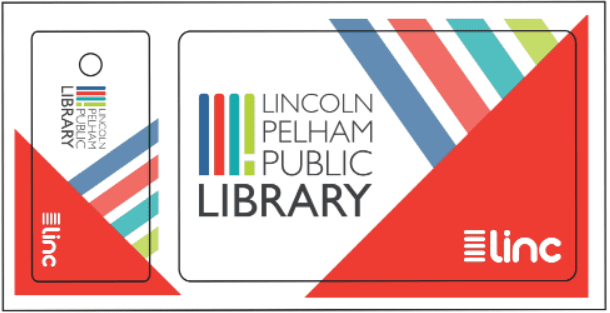
How to Get a Library Card
To sign up in-person, visit your nearest branch. You will need current name and address identification, such as a driver’s licence, Ontario photo card, health card (with address on the back).
| Acceptable Identification | Acceptable Proof of Address |
| Driver’s license Health card with photo Citizenship card PassportStudent ID card OAS (senior’s card) Employer-issued photo ID card Ontario Identity Card Correctional Centre Release | Any Benefit Statement issued by the Government of Canada Bank account statement Utility bill (telephone, hydro, water, gas, cable TV, internet) Motor Vehicle Permit (driver’s license) Mortgage, rental, or lease agreement Property tax assessment or bill Insurance policy (property, auto, life) Employer record (pay stub or letter from employer) Secondary school, college or university report card or transcript Letter of ID from a shelter or other social housing facility |
The information collected for library cards needs to be updated once a year. Visit the library or call your local branch to renew your card.
Teens (ages 13 to 18)
Teens can obtain a library card with a student ID card, official school letter, or report card.
Children (age 12 and under)
A parent/guardian must be present for a child to get a library card.
Parents/guardians assume responsibility for materials checked out by children.
Non-Resident Card
If you are not a resident in either the Town of Lincoln or the Town of Pelham you may register for a non-resident card. There is no charge to obtain a non-resident card, however access is limited to LiNC physical collections. Non-residents are unable to access eResources due to licensing agreements. Inter-library loans must be requested from the library where they reside. Please contact the library in your municipality to learn what eResources are available at your local library.
Limited-Use Card
If you are experiencing homelessness, you are eligible for a library card valid for 12 months that will allow you to borrow up to 5 items at a time as well as access digital resources. All that is required is name identification. One piece of identification with your name on it OR a letter from a hostel/shelter or social agency that can verify your name.
After Registering Online
Once you register online, a library card will be created and mailed to the address provided on the online form. If you do not receive your library card within 14 days, please contact your local branch.
Your PIN/password is the last four digits of the phone number entered on the online form.
What you can do with a library card
Borrow books, music, movies and more
Place holds through the website to reserve materials and have them sent to your nearest branch
Download eBooks, digital magazines, movies and music
Access eLearning resources
Use research databases to access magazine and newspaper archives, business directories and other specialized content
Borrow materials from other LiNC libraries.
LiNC (Libraries in Niagara Cooperative)
Lincoln Pelham Public Library (LPPL) is proud to be part of the Libraries in Niagara Cooperative (LiNC), in partnership with nine other Niagara library systems:
Fort Erie Public Library
Grimsby Public Library
Niagara-on-the-Lake Public Library
Port Colborne Public Library
Thorold Public Library
Wainfleet Public Library
Welland Public Library
West Lincoln Public Library
If you have an active LPPL card, you are automatically a LiNC cardholder. You can visit any LiNC library and borrow in person, or you can place holds and have items sent to the LPPL branch nearest you. Items can be returned to any branch.
Please note: New cards must be registered at your home library and LPPL borrowing policies apply to all LiNC materials.
LiNC borrowing is limited to physical materials. Some restrictions apply.
Borrowing Information
99 items can be checked out on a card.
2 renewals for most items, unless requested by another borrower.
21 day loan period for most items.
7 day loan period for DVDs, Blu-rays, magazines, nature backpacks and launchpads.
No overdue fines on traditional library materials such as books, audiobooks, magazines and DVDs.
Lost Library Card
Report a lost card
If your card has been lost or stolen, contact the library by phone or in person right away.
If reporting by phone, you will be asked to verify the information we have on record for you, e.g., name, address, etc.
Please note: If you find your card after reporting it lost and have not yet been issued a new card, contact staff to have them reinstate the original card for you. If you have been issued a new card, your original card is no longer valid.
How to get a new card
To replace a lost or damaged card, you will need to bring acceptable name and current address identification on your next visit to the library.
Account Info
Change your personal information
The following information can be updated in your account online:
- email address
- home address
- password/PIN
- username
Other updates must be made by library staff at any branch.
Update your email address
The email address in your account is used to send your hold pickup, overdue and due date reminder notices. To update your email address:
- Go to the Account Info section in your account.
- Select edit – underneath your email address.
- In the Email address field, enter your new email address.
- Select Submit.
Change your password/PIN
- Go to the Account Info section in your account.
- Select Change password
- Enter your new password/PIN number and confirm it.
- Select Save.
Change your pickup branch
- Go to the Preferences section in your account.
- Select pickup library, then select your branch from the drop-down menu.
Update other personal information
If your phone number changes, please let us know. Staff at your local branch have to update this information for you – it can’t be done online or by phone.