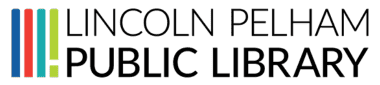Printing from Home or from Your Personal Device
Print jobs can be sent via email from anywhere and staff will print the document when you arrive.
- Black and white printing or photocopying is $0.20 per side.
- Colour printing or photocopying is $0.50 per side.
To send a print job via email, please use the following addresses:
Black & white: bw-lpplca@eprintitsaas.com
Colour: color-lpplca@eprintitsaas.com
Wireless Printing
You can print from your own device for pick up at any Lincoln Pelham Public Library branch using the ePRINTit Wireless Print Web Portal or the ePRINTit SaaS app from Google Play Store or the Apple App Store. Print requests will be available immediately for up to 24 hours. If the print request is not picked up within 24 hours, it will be deleted. (Please note that prints submitted on Saturday may not be available the following Monday).
From a Computer
- Go to the ePRINTit Wireless Print Web Portal
- Select the branch you want to pick up your print from
- Upload one or more files
- On each file adjust the following details:
- number of copies;
- black and white or color printing;
- one-sided or two-sided;
- paper size;
- layout;
- page range
- Enter your email address
- Click “Submit”
From a Mobile Device
- Download the ePRINTit SaaS app
from the Google Play Store or the Apple App Store
- Accept the Terms of Use
- Select the branch you want to pick up your print out from
- Select what you would like to print by following the prompts
- print from email, photos, web, cloud drives and more
- On each file adjust the following details:
- number of copies
- black and white or color printing
- one-sided or two-sided
- page range
- Click “Submit”
How to Pick Up Requested Print Jobs
Visit a branch to pick up requested print jobs. Inform staff that you have sent a wireless print job and provide them with the file name or the code provided when you submitted the request. Staff will collect your payment and send your file(s) to the printer.
Payment methods accepted at all branches include cash, debit, and credit.
If you submit a request from a device offsite, call your local branch to confirm the print job has been received before you come in.
Compatible File Types & Extensions
Supported formats include: .pdf, .jpg, .jpeg, .png, .gif, .bmp, .tif, .tiff, .doc, .docx, .ppt, .pptx, .xls, .xlsx, .html, .htm, .txt, .rtf, .pub, .odt, .odp, .ods