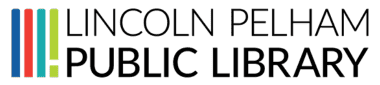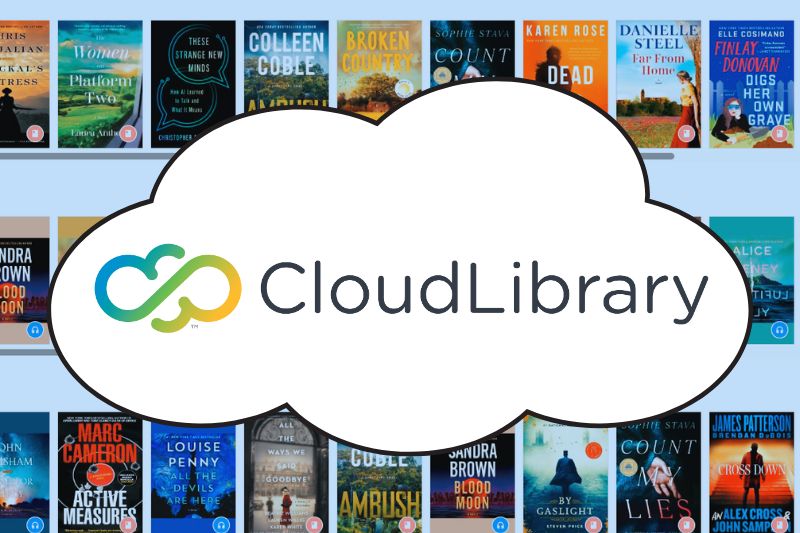CloudLibrary is the newest addition to our digital library. Access thousands of popular eBooks and audiobooks anytime, anywhere with your library card.
Borrow up to five items at a time and place up to five holds.
For kids: Turn on “Kids Mode” for a child-friendly interface.
To get started:
- Go to the LPPL CloudLibrary website or download the app to your device.
- Select the Country: Canada, Province: Ontario, and Library: Lincoln Pelham Public Library.
- Enter your full library card number and PIN (generally the last 4 digits of your phone number).
- Browse and borrow!
Please contact your nearest branch for assistance or visit the CloudLibrary support page.
CloudLibrary is compatible with the following devices: iPad, iPhone, iPod Touch, Android Phones, Android Tablets, NOOK Tablets, NOOK eReaders, Kobo eReaders, and Kindle Fires.
Adobe Digital Editions is required to use CloudLibrary on an eReader.
Please note access to CloudLibrary is limited to Lincoln and Pelham taxpayers due to licensing agreements.